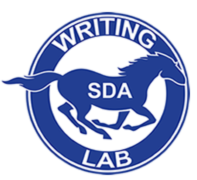…that’s certainly what I thought when I first found out about this thing. This will be an especially helpful resource for all you writers out there because I know that many people are working on papers that require a certain level of outside research. In preparing materials and tips for some upcoming research and writing workshops in the classroom, I stumbled across a very beneficial resource through the local library that is easy to use and absolutely free. The students in one class I presented in already almost lost their minds with excitement after I shared this with them. If your one of those people who has trouble finding outside sources for your essay, you’ll want to pay attention to this one, because this just might save you on your next paper.
The resource I want to tell you about is a special database available through the San Diego County Library called Student Resources in Context, brought to you by the publishing company Gale. This is an online database with a number of different sources compiled on a number of subjects ranging from literature to science and engineering. It breaks everything down by subject and already lists out many popular searches and topics for your own use. Students can use it to find outside sources related to their essays or research assignments, and all it takes to get access to it is a library card, which is free at the local library. Today, I’m going to show you where to find it and how to get started using it:
Assuming you have a library card already, you will need to go online to access this resource on the San Diego County Library website at www.sdcl.org
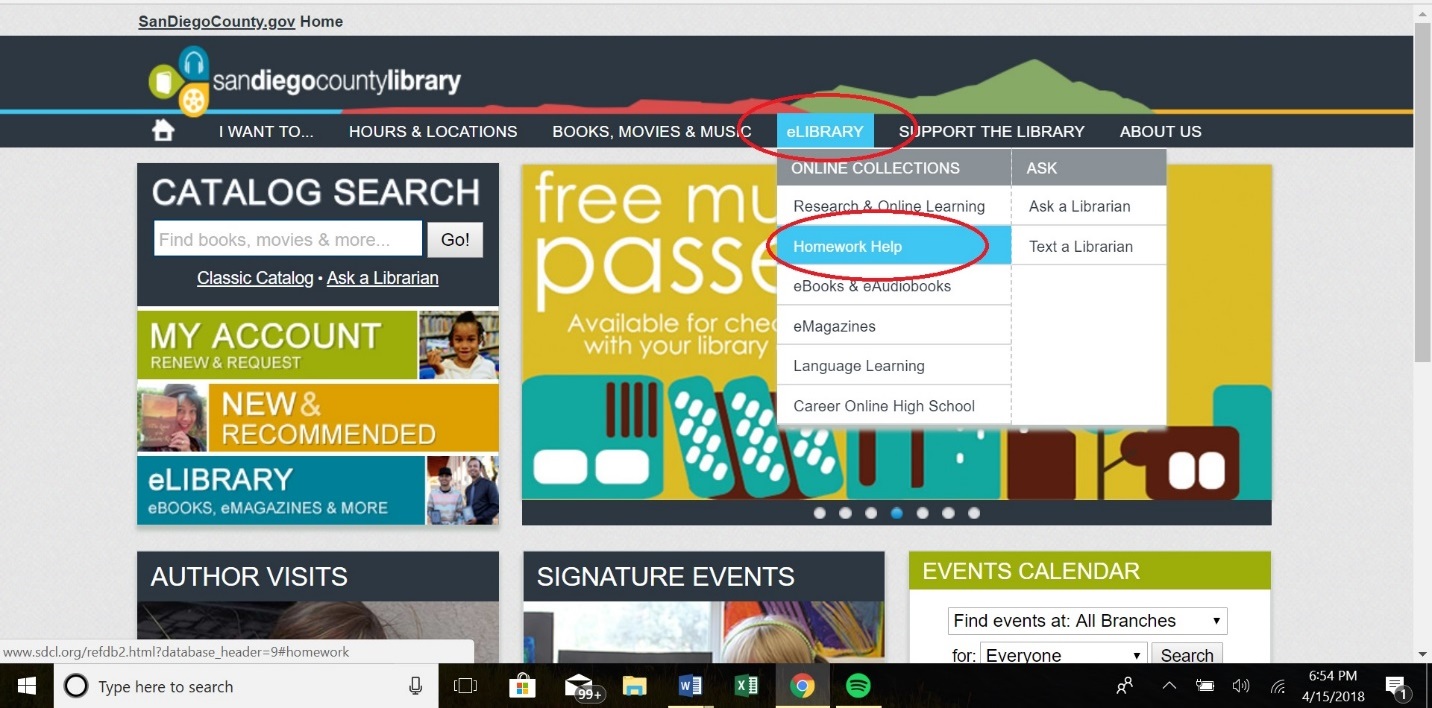
On the homepage, you’ll find the section titled “eLibrary” in the menu bar at the top. If you hover over it with the cursor, you will get a pulldown tab with a number of options. To access the database, select “Homework Help”, which will automatically take you to a list of databases.
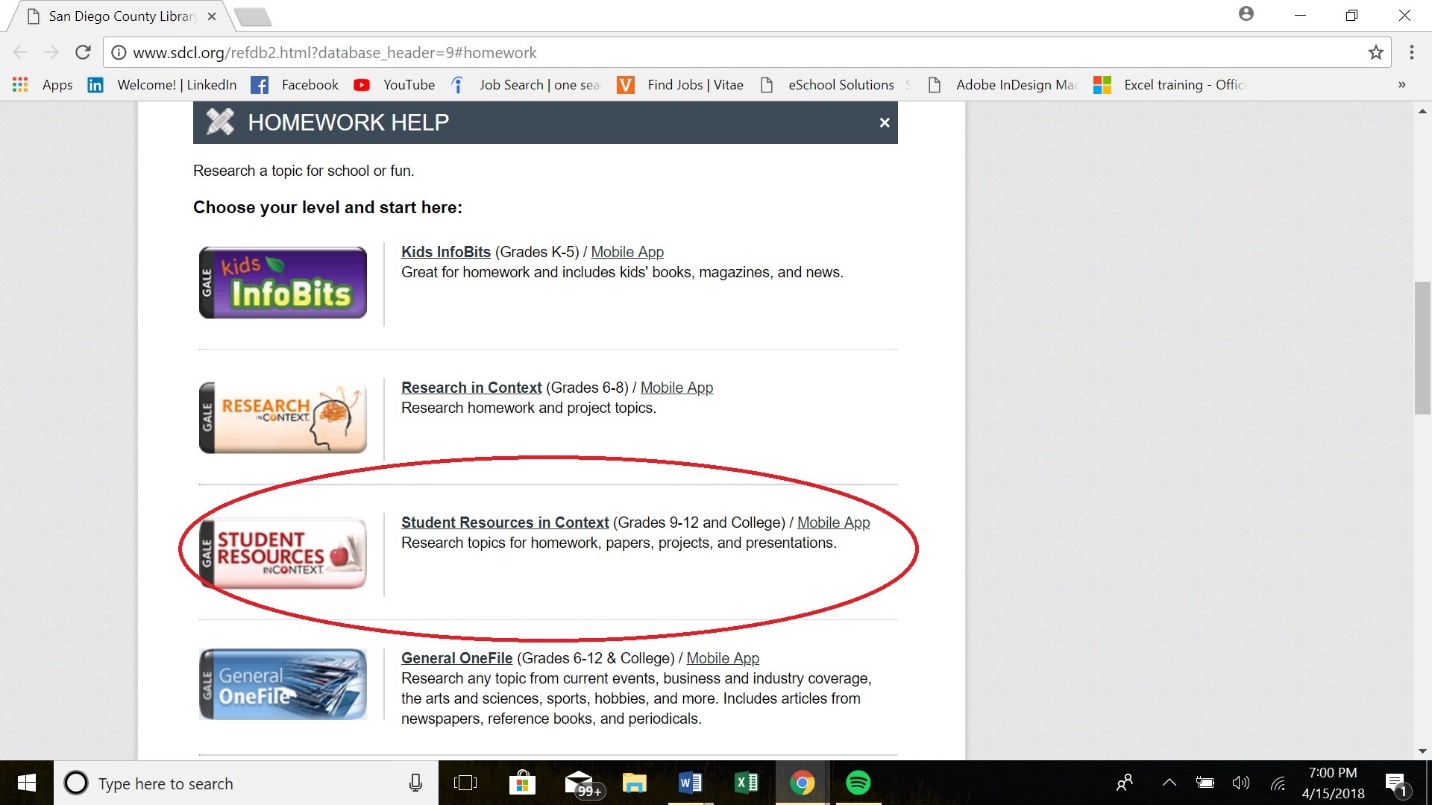
On this list, you will find the one labeled “Student Resources in Context” (Grades 9-12 and College). Click on this link to login to the database using your library card info.
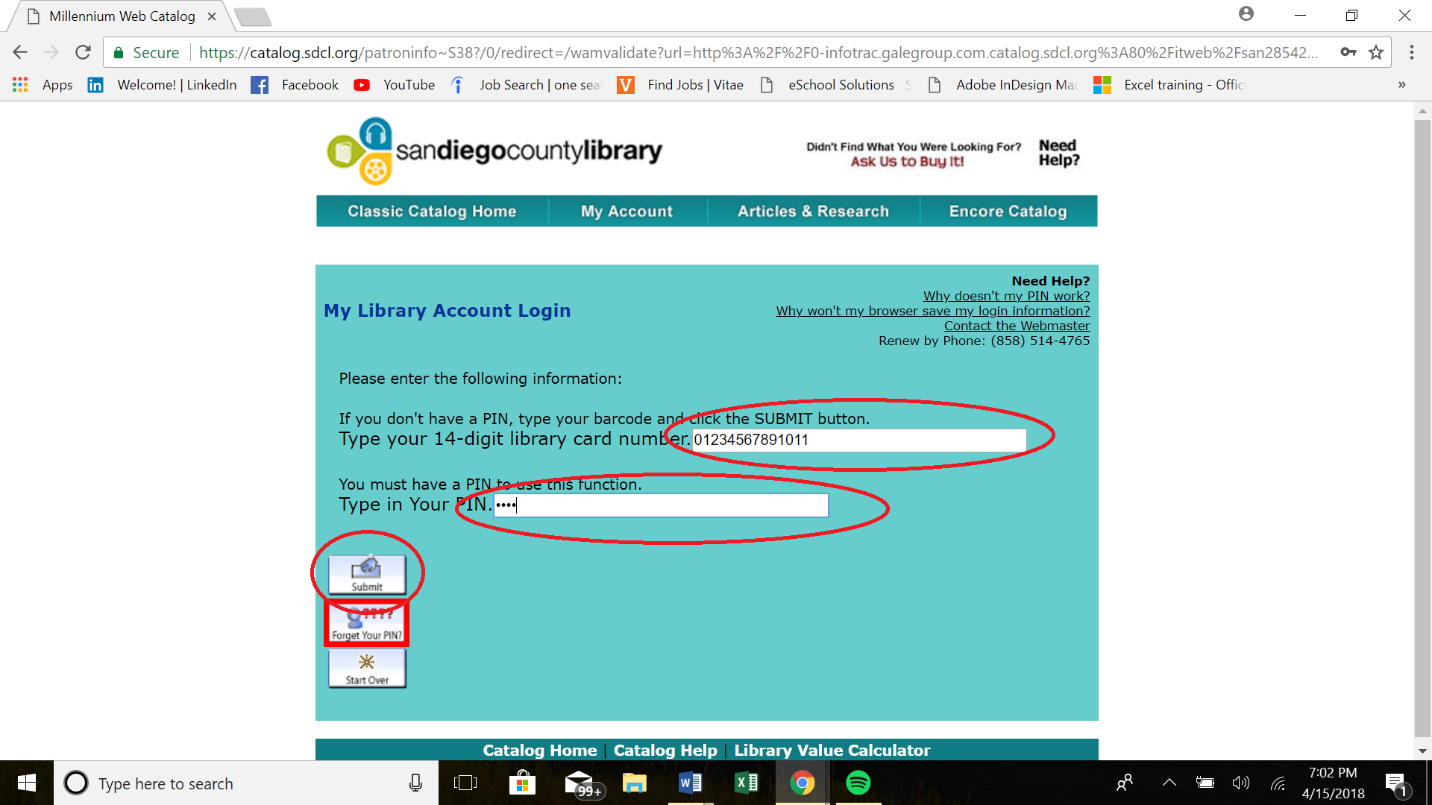
On the “My Library Account Login” page, type in your library card number (the 14 digits on the back of your physical card) and insert the pin that you used when you signed up. If you forget you pin, you can always reset by choosing “Forget your Pin?” below the submit button.

If you had no trouble logging in, you should now be on the Gale Student Resources in Context homepage (shown above), complete with a search bar as well as a number of different subject areas listed below as you scroll down on the home page.
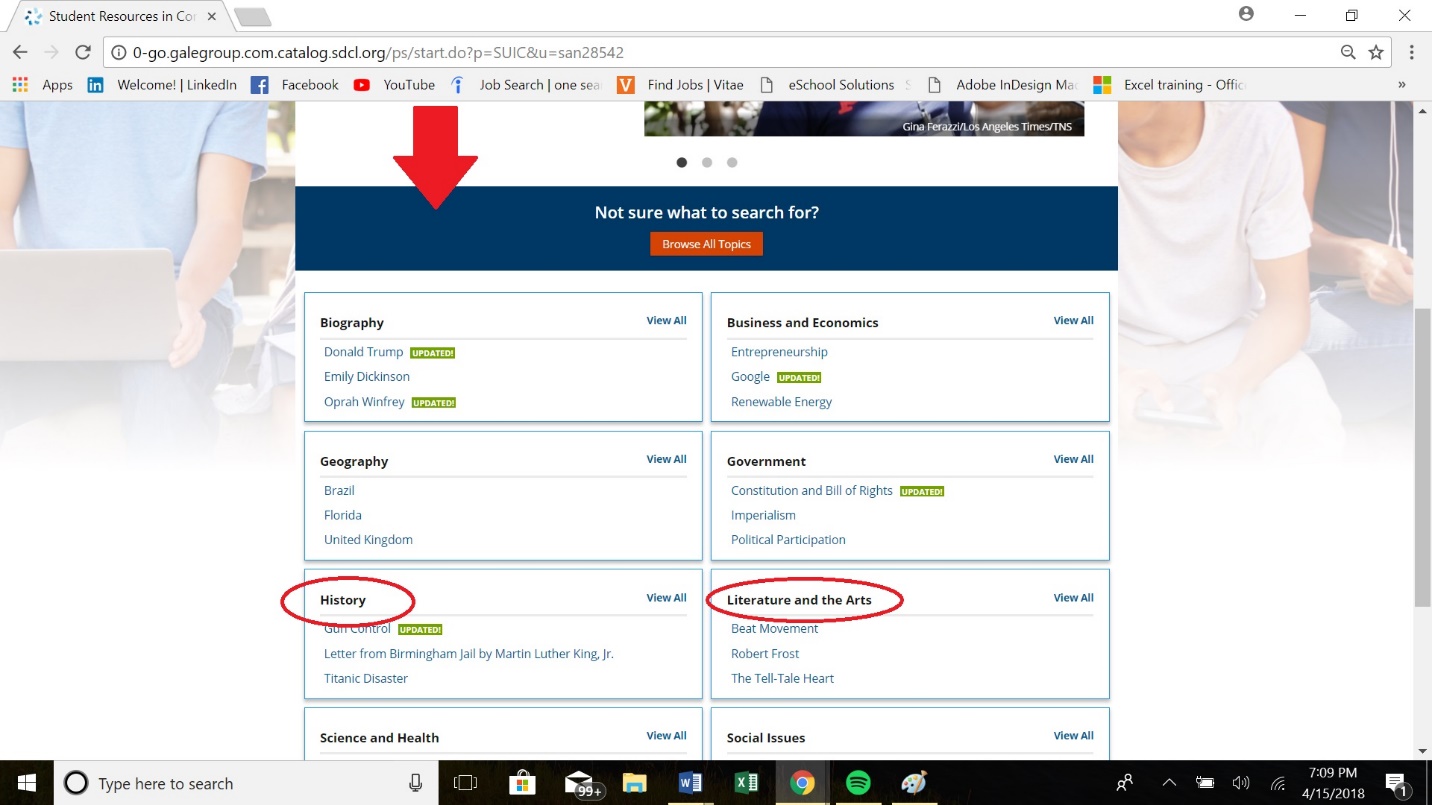
From here, you can choose from the list of subjects or you can complete your own manual search for sources and articles. The subjects displayed already have a number of topics, authors, and books titles listed, so you may want to check these lists to make sure your topic is there already.
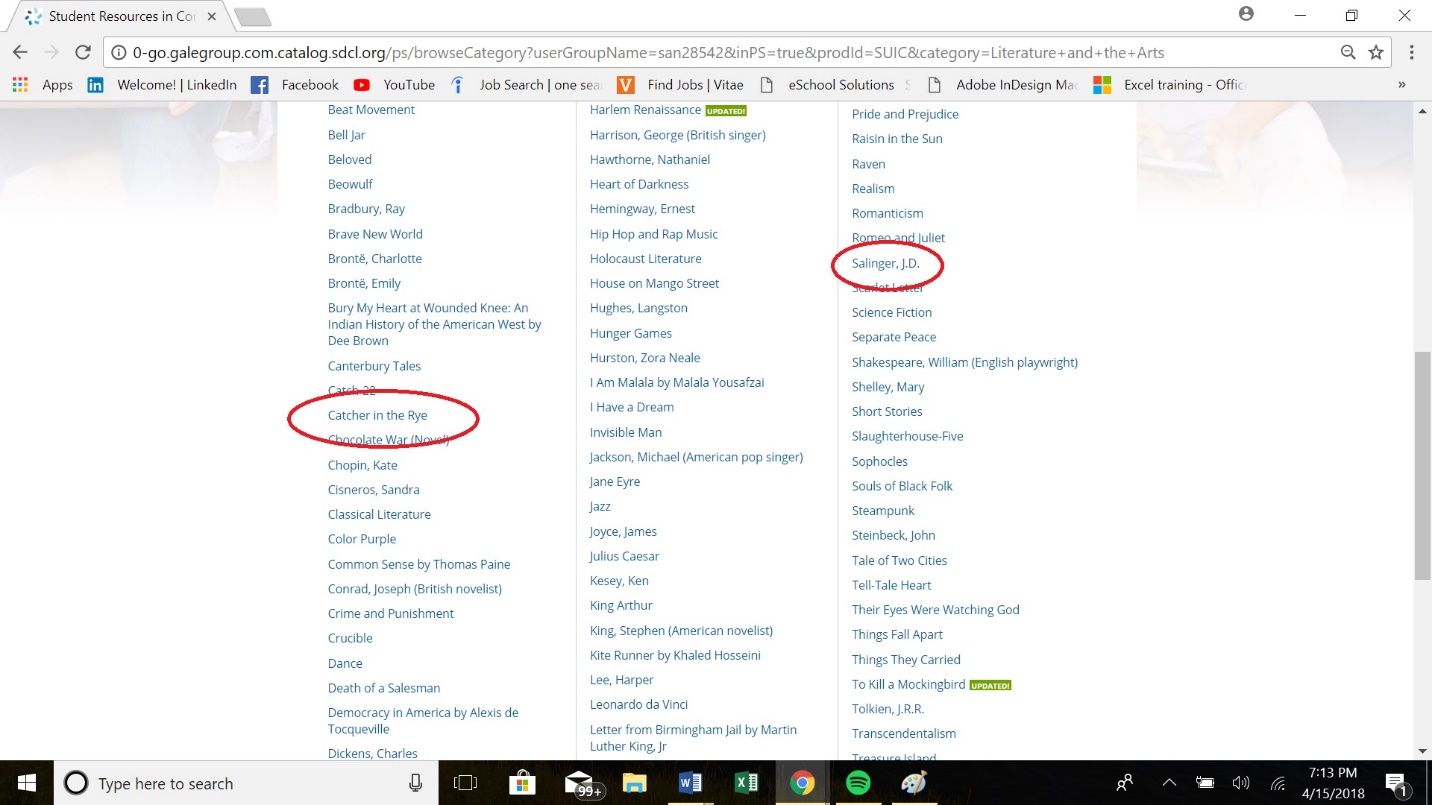
For example, if I were writing on Catcher in the Rye, I’d find that there’s already a page set up for that particular novel, as well as a page for the novel’s author J.D. Salinger.
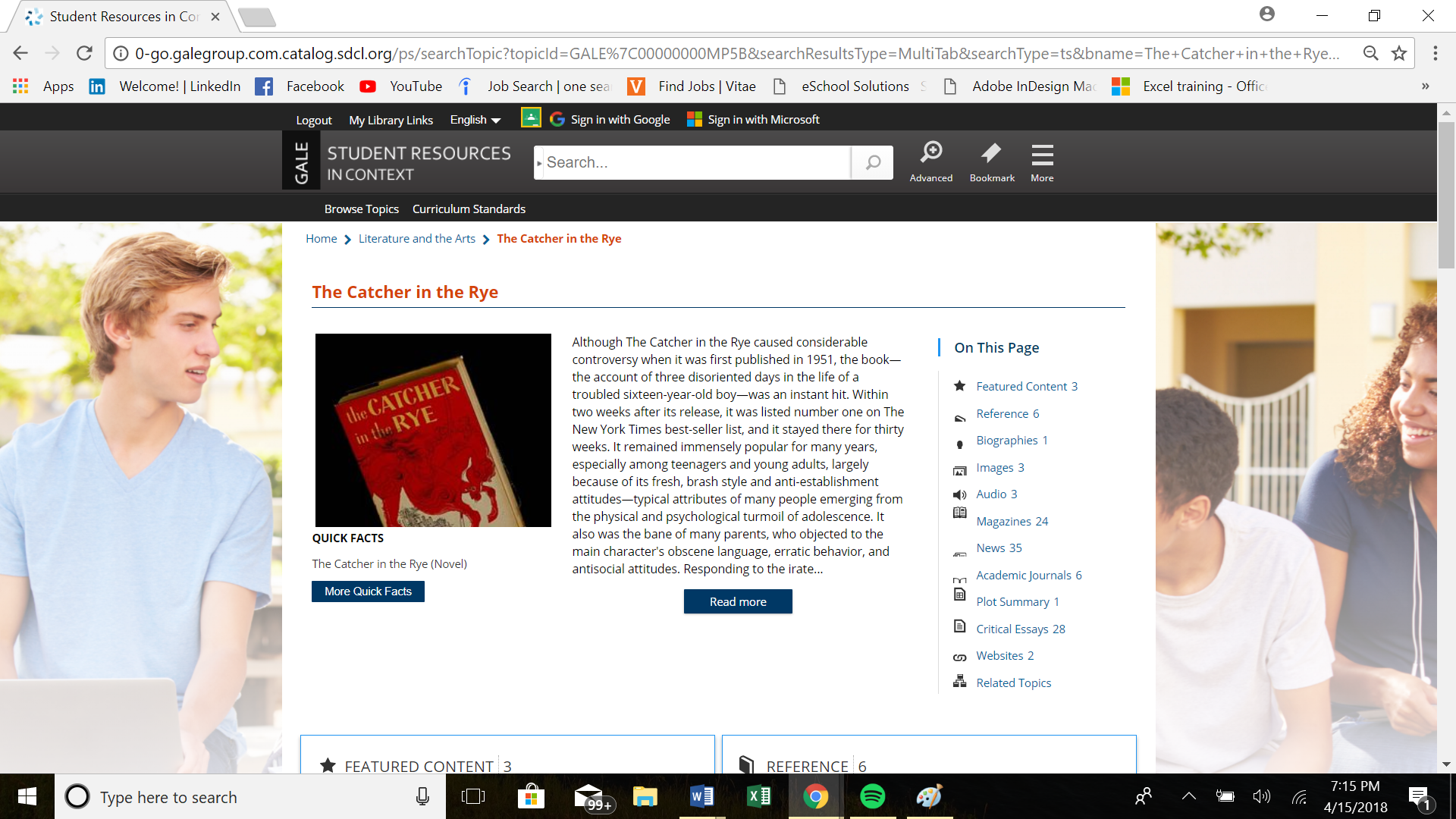
If I click on the title, I get an entire page full of news articles, critical essays, and journal articles on the subject, all broken down by these different categories and more.
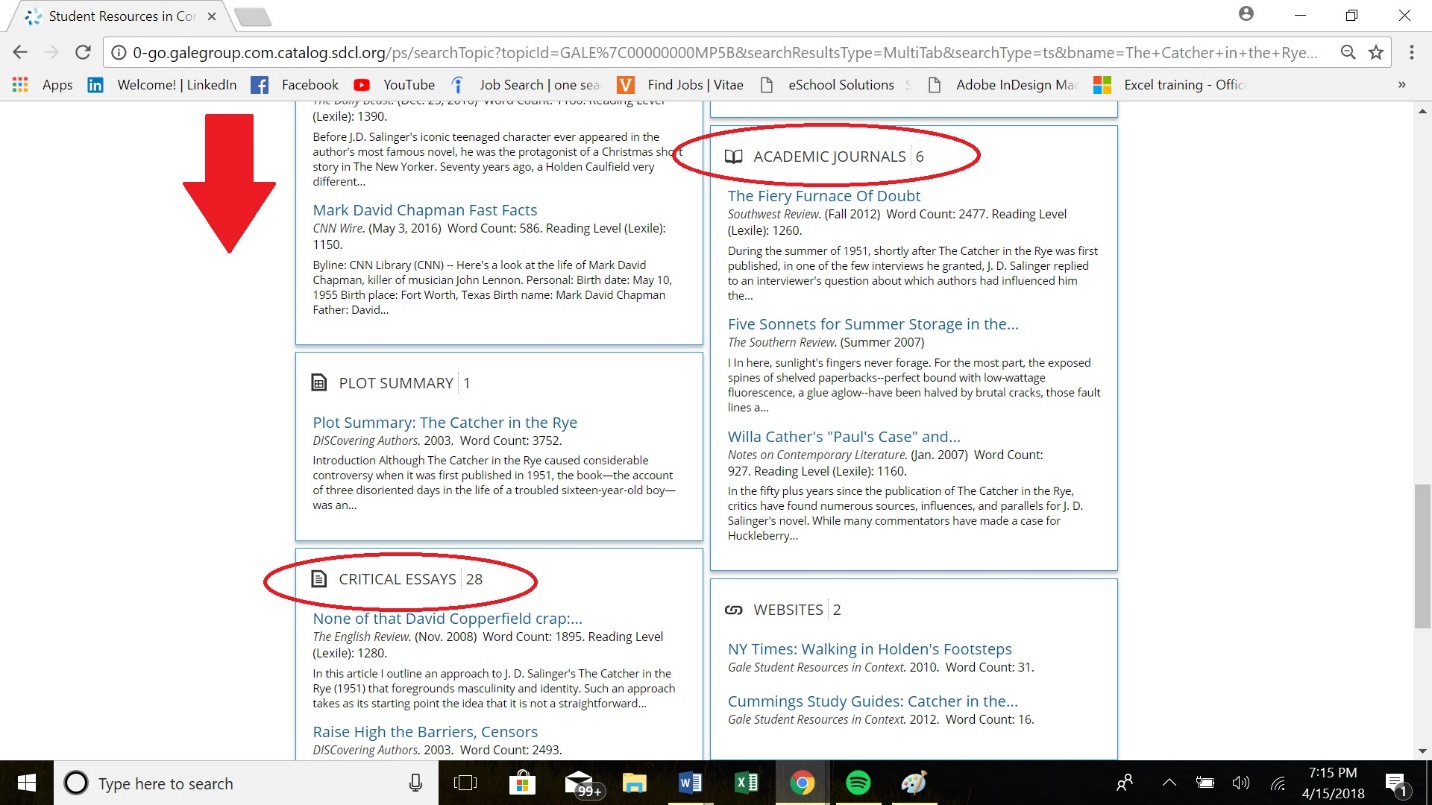
In general, you want to zero in on the sections “Journal Articles” and “Critical Essays” for your research on a literary topic or novel. These sections are going to give you not only the most expert information and analysis on your book, but they will also most likely be written by credible authors (i.e. professors and scholars) and will be peer-reviewed an approved by experts as well. They may be a little long and sometimes a little tough to read, but one nice feature is that you can have the article read to you. Just click the listen button at the top of the article that you’ve selected.
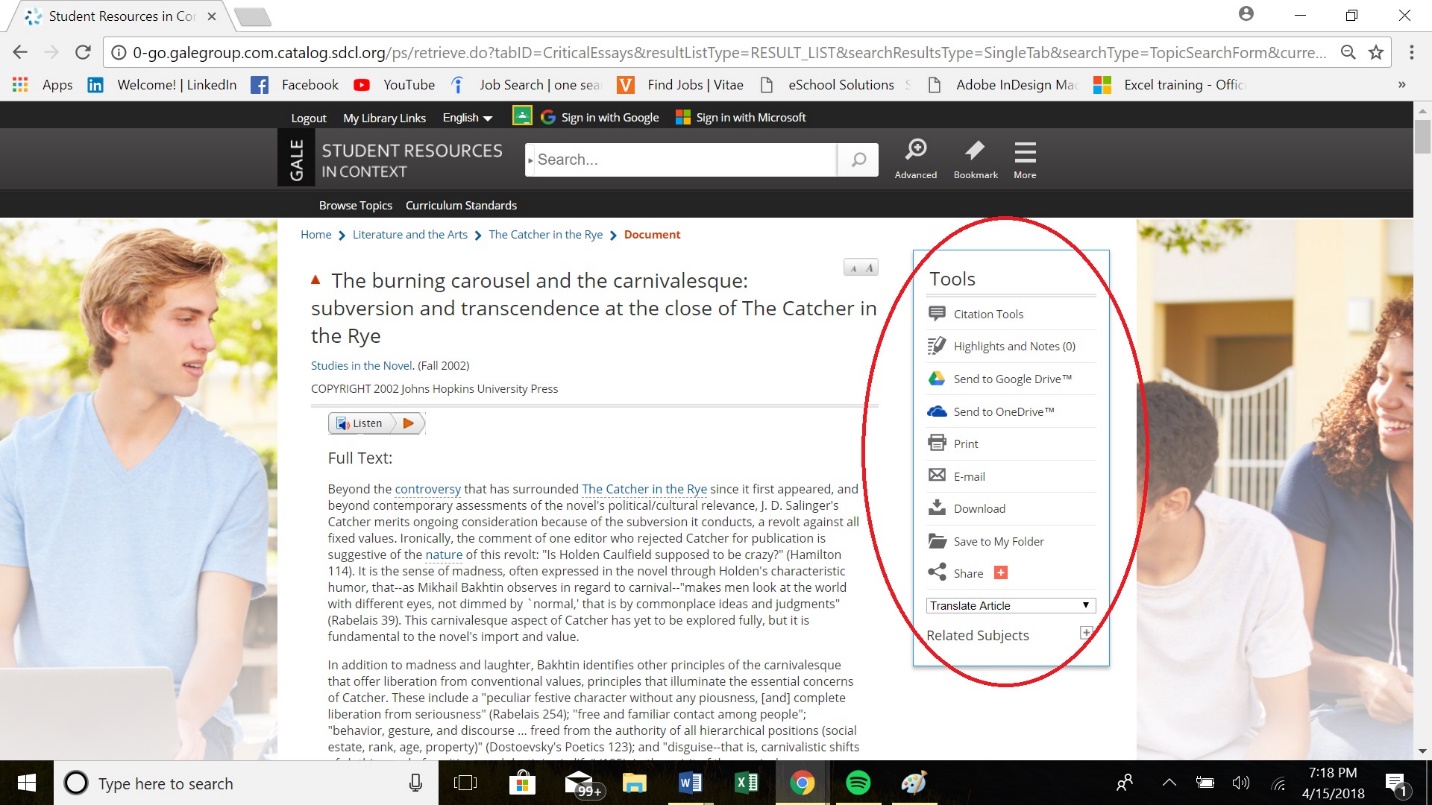
In the margin next to each article, you’ll notice a number of other extra tools including citation help, notes and highlighting, and the ability to either download or email each source. As long as you are logged in, you can use these tools and, most importantly, save all of your sources for later. That way, you don’t have to go back looking for them.
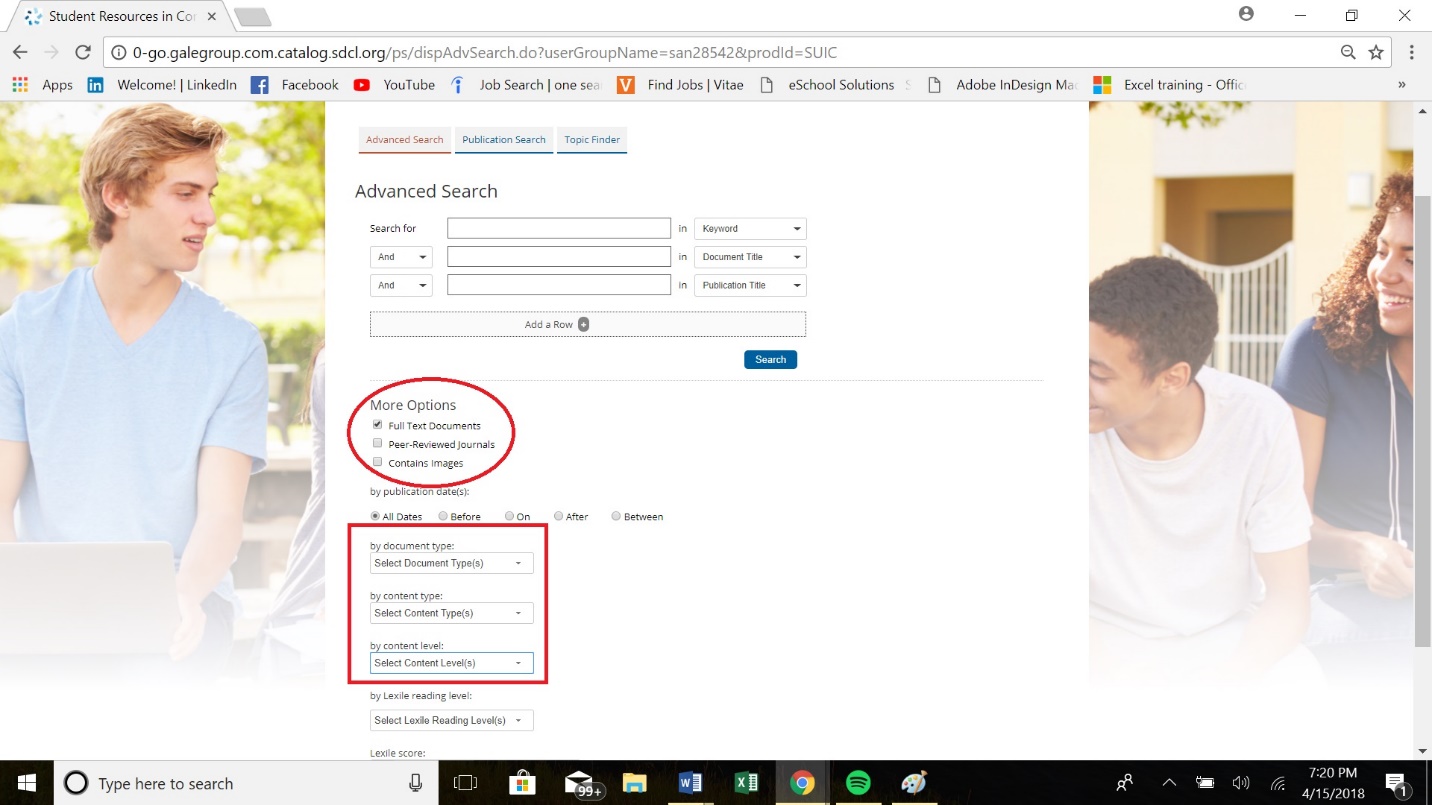
An advanced search allows you to narrow you search results to find only the most relevant articles related to your topic. Not only can you insert as many keywords as you want into your search, but you can also choose document style, content types (articles, news, etc.) and reading levels. Easy articles are indicated by a green circle, intermediate by a yellow square, and advanced by a red triangle. The level of difficulty depends on your grade level, but most high schoolers should be comfortable reading the intermediate level articles.
Now that you have this valuable tool at your disposal, give yourself some time to explore and see what you can find. As I always say, there may be a ton of resources out there for you, but it is up to you to use them and practice with them so that you can get more comfortable with research and incorporating it into your writing. Take the time to find unique articles and really understand what they are saying, taking notes on what you find important that you could use later on. I wish that I had known about this when I was a student; it would have saved me a lot of stress. Now that you know about it, you can benefit all the more from it!